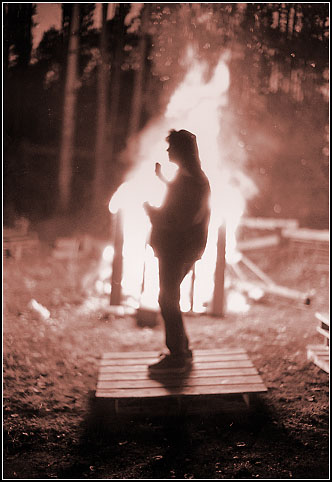
LESSON: Adding Imagesgreenspun.com : LUSENET : Leica Photography : One Thread |
This post will attempt to explain how to make your images appear within posts, either within an original question, or within any response to an existing thread. Should be easy as pie, so stay with me!First of all, you have to have your image posted somewhere on the web, either on a site of your own, or on an image hosting service like http://photo.net. This site, the Leica Photography forum, doesn't have such a service.
Fine. You have an image posted. It has a URL or Universal Resource Locator address. It probably starts with http://... and ends with the name of your image. I'll use one of my own images as an example.
Okay, here goes. In the body of your post, type in this little bit of HTML (Hyper Text Markup Language). It's just a little bit, so don't be put off by it. It's really very easy. Here ya go:
<img src="">
The only other item you have to add is the URL we talked about earlier, and you type that in between the two quote marks, and, wa la, you're finished. That's it!
Now, there are a couple niceties that you can also add that either make it look nicer, or make it more convenient for other web users to see your image.
The first optional thing is the easiest: Center your image! The way you do that is by adding:
<center>
...before your image HTML and...
</center>
...after.
Like this:
<center>
<img src="">
</center>
Oh, let me type in my URL for the example image that I'll be posting. And following that, I'll show you what it should look like if what I type in is correct:
<center>
<img src="http://www.alaska.net/~rowlett/images/wake3.jpg">
</center>
The other optional item of HTML is the height and width tags. When these are included in your post, the rest of the thread is not held up waiting for your image to load. They let people's browsers know how much room to allot for your image, draws a box around the image area, and continues to load text and images after your image. Without including them means that your image has to load before any of the rest of the thread loads. Anyway, here is my finished post and what it should look like:
<center>
<img src="http://www.alaska.net/~rowlett/images/wake3.jpg"
width=332 height=482>
</center>
And here is what it should look like:
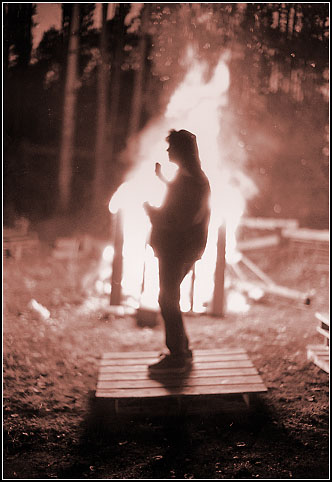
Now, if all my typing is correct, then this ought to have worked. If not, then, well, I hate HTML. That's all there is to it.
-- Tony Rowlett (rowlett@alaska.net), January 26, 2001
The best and easiest way to enter the URL of your image is to go directly to it on the web, then highlight it in the Location field of your browser (if using Netscape) and press Ctrl+C to copy the entire URL into your paste buffer. This way, when you're posting your image here, you can position the cursor on the second quote mark and press Ctrl+V to paste the URL into position. Easy as pie.
-- Tony Rowlett (rowlett@mail.com), January 27, 2001.